In the last few years alone, the HR industry has undergone drastic changes. From pivoting to remote environments and weathering massive layoffs and resignations, the role of HR has been more essential than ever. But many HR professionals find themselves caught in time-consuming administrative cycles that, while essential to People management, take attention away from the more impactful, strategic work of Human Resources.
The emergence of HR automation has opened a new world of possibilities for the effectiveness of People management by offloading repetitive administrative tasks to streamline HR workflows and bring consistency to employee relations.
What is HR Automation?
With the use of software to automate and streamline tasks such as onboarding, leave management, and performance reviews — HR automation has revolutionized the way Human Resource teams operate. HR automation uses Human Resources Information Systems (HRIS) to digitize and program the repetitive yet time-sensitive administrative tasks that are crucial to managing HR initiatives (and often prone to error when done manually).
5 Key functions of HR automation
Onboarding
When it comes to onboarding — a top driver of employee engagement and retention — HR automation helps bring consistency and efficiency to the process. Because HRIS stores templates, you can build out your unique onboarding program, complete with welcome letters, employee handbooks, and training materials, within the system to easily route incoming employees through your onboarding cycle with just a few clicks.
When a new employee joins your organization, you simply build them a profile in your HRIS which can include custom fields for the information relevant to your business such as position and reporting details, Visa status, and payroll information. Their information will automatically be generated into each relevant document, and HR can track the completion status of forms and training all under one platform for a uniform and seamless onboarding experience.
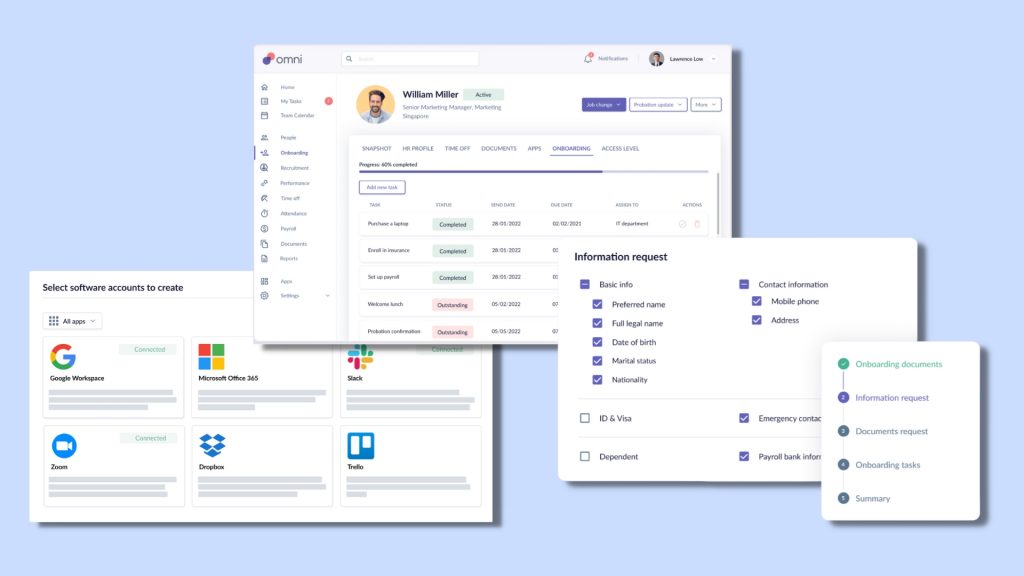
Leave management
Leave management is another essential function of HR. Leave benefits are a common acquisition tool and help promote work-life balance as well as combat employee burnout. But managing leave requests manually can cause a headache for HR and managers with bottlenecks, lack of visibility, and inaccurate leave calculations.
HR automation makes leave management tools possible to facilitate:
- At-a-glance visibility to easily view and assess your entire team’s availability in real-time
- Allows employees to submit their time off requests and automatically route to the correct party to review
- Tracks and calculates time accrued so employees can manage their leave balances
- Generates reports for accurate accounting such as payroll, benefits reimbursements for unused time, and personnel budget analysis
Performance management
Managing, measuring, and improving employee performance is done through intentional, ongoing communication with employees. And as a central strategy for employee engagement — 48% of employees care more about their work when they receive feedback in the workplace — it’s a task that HR and management can’t afford to overlook.
Performance management system software utilizes HR automation to facilitate goal setting, 360 degree performance reviews, feedback and communication, and tap into performance metrics and analytics so HR can have a firm grip on performance management.
Rather than set and track goals on paper, HR automation allows you to set goals that you can digitally track in real-time, making the performance review cycle more accurate and targeted. Performance review cycles can be scheduled and digitized allowing managers to schedule reminders and automatically track completion so no review goes unfinished or behind deadline, all without having to manually track or email a single employee.
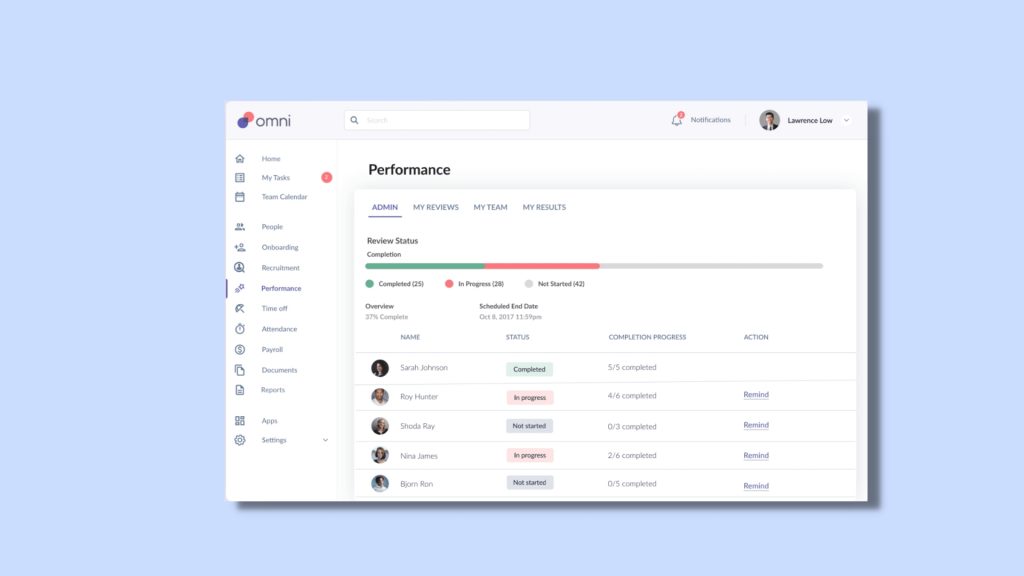
Reporting and analytics
Generating reports to inform payroll, personnel budgets, performance metrics, employee leave accrual, and other HR functions such as employee equipment distribution can be time consuming and prone to error when handled manually through disjointed spreadsheets. An HRIS leverages HR automation to house all of the important data surrounding your business and people practices to generate months of reports in a matter of minutes. For recurring reporting needs, you can create custom templates to pull any relevant data to easily replicate whenever necessary.
An added bonus? HR automation facilitates communication between departments, meaning whenever you update any information on an employee’s profile, such as an employee’s offboarding date, relevant stakeholders receive the same information so final benefits can be paid out on time, security accesses can be set to expire, and company property such as computers can be collected all in a timely manner.
Employee self-service
There’s a lot of middle-manning that gets done with managers and HR leave their people processes to manual efforts. From tracking employee leave to updating personal information, these tasks can be a constant distraction pulling managers away from their more strategic initiatives and frustrating employees by slowing down the process to simply request time off.
HR automation empowers employees to manage and access their own benefits, as well as strengthens communication between your workforce and their supervisors. With tools like employee self-service, managers and HR can be relieved of the administrative burden of updating employee records and managing leave requests.
With highly customizable security controls, leadership can determine exactly what employees see and access, allowing for company-wide information sharing such as org charts and important dates, while protecting sensitive information like payroll and Visa information for employees.
6 Advantages of HR Automation
HR automation frees up extensive time and resources for leadership and employees to focus on more strategic initiatives that drive progress and profitability. Let’s examine the various ways in which HR automation contributes to the overall effectiveness of your HR workflows and business operations.
Time and cost savings
HR automation helps save significant time and reduce costs associated with the various manual tasks performed every day by HR and leadership. Studies have shown HR automation can decrease administrative costs by 30% for HR professionals and 49% for employers.
Routine HR workflows, such as data entry, employee onboarding, leave management, and payroll processing, are streamlined and automated, freeing up HR teams to focus on more strategic and value-added activities that drive productivity and profitability for your organization.
Increased efficiency and accuracy
HR automation enhances efficiency and accuracy. Manual data entry and paper-based systems are prone to errors and can be incredibly time-consuming. HR automation eliminates these issues by automating data collection, storage, and retrieval, ensuring data integrity and reducing the likelihood of errors. Additionally, automated HR workflows enable faster and more streamlined processes, reducing bottlenecks and improving overall efficiency.
Improved employee experience
HR automation enhances the employee experience by providing self-service options and reducing administrative burdens. Employees can access HR systems to update personal information, view pay stubs, request leave, and access other HR workflows without relying on HR teams or managers to facilitate these simple yet time-consuming tasks. This empowers employees and gives them greater control over their HR-related activities, leading to increased satisfaction and employee engagement.
Enhanced compliance and data security
Many HR workflows involve sensitive employee information such as payroll and visa information, and compliance with data protection regulations is crucial. HR automation systems often incorporate built-in security measures, ensuring that employee data remains secure and confidential. HR automation can also help organizations stay compliant with labor laws, regulatory requirements, and internal policies by enforcing consistent processes and providing audit trails for HR workflows.
Data-driven decision making
HR automation generates a wealth of data that can be leveraged for strategic decision making. Automated systems provide comprehensive reports and analytics on various HR metrics, including employee performance, turnover rates, training needs, and workforce demographics. These insights enable HR teams and organizational leaders to make data-driven decisions, identify trends, and develop effective HR strategies that align with your organization’s goals.
Scalability
As your organization grows and evolves, your HR needs also expand. HR automation provides scalability by accommodating increased employee numbers, organizational structures, and geographic locations without significant additional resources. Automated HR systems can handle a larger volume of employee data, manage complex workflows, and scale up to support the needs of your growing organization. This ensures that your HR workflows can adapt to changes and effectively support your organization’s expansion, without requiring a proportional increase in HR staff or resources.
Which HR Workflows Can Be Automated?
While there are many benefits to HR automation, it’s not intended to replace Human Resource professionals. HR brings personalization, empathy, and warmth to your organization, and that human touch can not be replicated or replaced by technology.
That said, when used strategically, HR automation can actually improve the human-likeness of HR workflows.
To do so, we must distinguish between two forms of HR workflows: those that require human involvement and those that do not. HR automation should be used when a person is not required to perform the task.
HR workflows without human involvement
Typically, these tasks share at least one of the following traits:
Frequent and/or repetitive – involves following the same steps each time
Simple – does not require strategic thought or analysis
Scheduled – occurs regularly at the same time or day
Predictable – routine workflow or process
Examples of these tasks include:
- Submitting employee leave requests
- Performance review deadline reminders
- Releasing weekly or monthly payroll
- Generating reports
HR workflows with human involvement
There is still room for HR automation even in tasks that demand human involvement, such as problem-solving, communication, and collaboration.
For example, a member of the HR team must complete a number of touch points in a typical employee onboarding workflow, such as:
- Contacting new hires to extend a warm welcome
- Conducting orientations
- Providing clarification and addressing concerns
- Assisting new hires with any unforeseen challenges
- Creating schedules
Although these duties are dependent on people, these same activities also require a lot of repetitive and supporting tasks that can be automated, such as:
- Creating and sending welcome letters
- Delivering notifications
- Status updates
- Capturing signatures
- Sending documents to the appropriate department
- Sending calendar invitations
For teams with large workforces, or businesses planning to scale recruitment efforts, automating these kinds of HR workflows can make a huge difference in terms of workload for your HR team and create a positive employee experience. When paired with integration, the amount and types of tasks that can be automated increases.
10 Step Guide to Implementing HR Automation
1. Assess your HR workflows
Before implementing HR automation, assess your current HR workflows to identify areas that can benefit from automation. Focus on routine and time-consuming tasks that can be streamlined or eliminated through automation, and refer to the guide in this article to help identify which tasks can be automated.
2. Set clear objectives
Define clear objectives for HR automation, such as improving efficiency, reducing errors, enhancing your employee experience, or achieving specific business outcomes. Having clear goals will guide your automation efforts and help you measure success.
3. Choose the right automation tools
Research and select HR automation tools, such as HRIS, that align with your organization’s needs and objectives. Consider factors such as ease of use, scalability, integration capabilities with existing systems, and vendor support. For more information, check out our previous blog on How to Choose the Right HR Software for Your Business!
4. Involve HR stakeholders
It’s imperative that you involve your HR team and other relevant stakeholders throughout the automation process. Seek their input and gather insights about pain points, challenges, and opportunities to ensure that the HR automation solution addresses their needs effectively.
5. Streamline and standardize processes
Before automating, streamline and standardize your HR workflows as much as possible. Simplify processes, eliminate redundant steps, and establish clear guidelines to ensure that automation is built on optimized processes.
6. Ensure data accuracy and security
Implement robust data management practices to ensure data accuracy, integrity, and security. Define access controls, data encryption measures, and regular data backups to protect sensitive employee information.
7. Provide adequate training and support
Offer comprehensive training and support to the HR and leadership teams who will use the automation tools, as well as your employees. Familiarize them with the system functionalities, provide documentation or tutorials, and offer ongoing assistance to ensure they can utilize the automation effectively. Many HRIS providers will include staff training in the implementation process.
8. Monitor and evaluate performance
Continuously monitor the performance of your HR automation processes. Track key metrics, such as processing time, error rates, and employee satisfaction, to assess the impact of automation and identify areas for improvement.
9. Stay agile and adapt
As your organization evolves, regularly assess the effectiveness of your HR automation. Be open to making adjustments, updating processes, and adopting new technologies to stay aligned with changing needs and industry best practices.
10. Embrace continuous improvement
Encourage a culture of continuous improvement within your HR department. Foster a mindset that embraces innovation and identifies opportunities for further automation, optimization, and enhanced HR workflows and operations.
Free Tools to Streamline Your HR Workflows
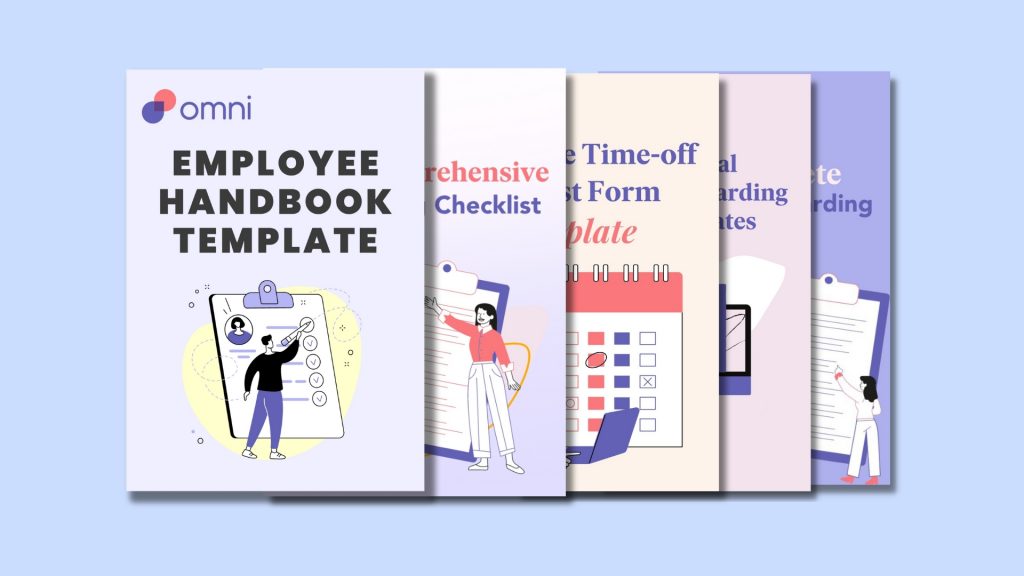
Not quite ready to take the leap into HR automation yet still looking for ways to improve your HR workflows? Check out these free resources to help improve your manual processes:
Whether you’re a manager looking for the right words to inspire your employees or an HR professional aiming for a streamlined review cycle, this kit provides you with new and encouraging ways to communicate feedback and champion performance conversations.
Create a seamless and impactful onboarding experience that boosts retention rates and equip your new hires with the necessary skills and knowledge to excel in their roles with Omni’s comprehensive onboarding kit.
Omni’s employee handbook template offers a customizable guide that helps you communicate all the essentials — while also building your company culture — to ensure a positive onboarding experience that’s sure to boost retention and enable employee engagement.
Utilizing offboarding checklists help aid in a smooth and positive offboarding experience that promotes a positive employer brand for both the existing and departing employees. Start facilitating a smooth transition that keeps company goals on track with our employee offboarding checklist.
HR teams and managers need a system to easily track and manage time off requests for their employees. This time off request form makes it easy to gather the information you need to manage employee time and attendance.
Automate Your HR Workflows with Omni
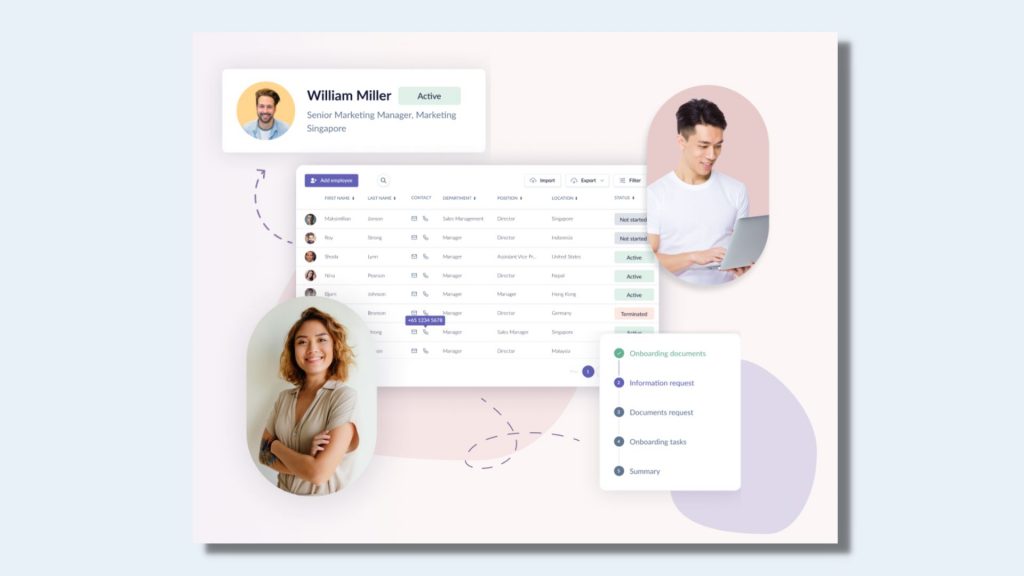
Omni frees HR teams from administrative cycles by offering HR automation for the entire end-to-end employee lifecycle — from recruitment and onboarding to employee engagement and payroll — allowing you to redirect your time to strategic work that drives business growth.
Powering Asia’s fastest-growing, modern companies, Omni scales alongside your company so you can customize and leverage the system to meet your business exactly where you are — as well as where you’re going.
With a full suite of modules to support every aspect of your business, Omni’s platform offers an intuitive and fully customizable platform that integrates with your team’s favorite tools for a seamless and timely adoption.
Want to see for yourself? Try us out for a free 14-day trial!


