Remote teams are more common than ever. By the end of 2021, an average of 1 in 6 jobs posted on LinkedIn were advertised as remote roles, and the trend is only continuing to grow. There are many benefits to be enjoyed by this new world of remote work; flexibility, lower overhead costs for companies, and a wider range of talent to choose from in the recruiting process. But the People leaders and managers have had to grapple with the challenges of remote team communication that comes with a digital-first work environment.
Challenges of Remote Team Communication
Remote team communication simply refers to the employee engagement and communication with a remote-first team. Thanks to modern technology, there are a plethora of ways we can communicate remotely, but the challenges of communicating with remote teams extends beyond spotty internet connectivity. Let’s examine the common challenges of remote communication.
Lack of face-to-face interaction
Since the 60’s psychologists have recognized that roughly 55% of all communication is non-verbal, meaning there are cues that we pick up based on body language, tone of voice, and eye contact that are missed when we turn to remote communication.
Remote teams miss out on the benefits of in-person communication, such as non-verbal cues, spontaneous brainstorming, and team-building activities when they rely on video chats, especially if you primarily communicate with the camera off. This can impact creativity, problem-solving, and the overall sense of connection within the team.

Time zone differences
When remote team members are located in different time zones, scheduling meetings and coordinating work can become challenging. It requires careful planning and flexibility to accommodate everyone’s availability.
Building trust and camaraderie
Building trust and fostering a sense of camaraderie among remote teams can be more challenging in a remote work environment. The absence of physical presence can make it harder to establish personal connections and develop relationships via remote team communication.
Technology and connectivity issues
Reliance on technology for remote collaboration means that technical issues, such as internet connectivity problems or software glitches, can disrupt productivity and create frustration within the team.
Lack of supervision and accountability
Remote work requires a higher degree of self-motivation and discipline. Without direct supervision, some team members may struggle to stay focused and accountable, potentially impacting overall team productivity.
Social isolation and burnout
Due to the lack of face-to-face interaction, remote work can lead to feelings of social isolation and increased risk of burnout. Without the casual interactions and social support found in a traditional office environment, team members may experience reduced motivation and well-being.

Clear communication of expectations
Remote teams need to establish clear expectations regarding communication channels, response times, and work deliverables. Failing to communicate expectations effectively can lead to misunderstandings and inefficiencies.
Cultural and language barriers
In global remote teams, cultural and language differences can pose additional challenges. Varied working styles, communication norms, and language barriers can hinder effective remote team communication, collaboration, and understanding.
Strategies for Effective Remote Communication
Despite the challenges that remote teams face, there are a variety of tactics you can use to overcome these barriers and achieve high quality remote team communication.
1. Choose the right tools
There are plenty of different tools at your disposal that can help improve your remote team communication. Choosing the best communication tool for your remote team comes down to understanding the needs of your team and how you best collaborate. From people management functions such as remote onboarding to project management, there’s a tool for just about every function of remote team management. To help you narrow it down, we’ve put together this easy-to-follow guide.
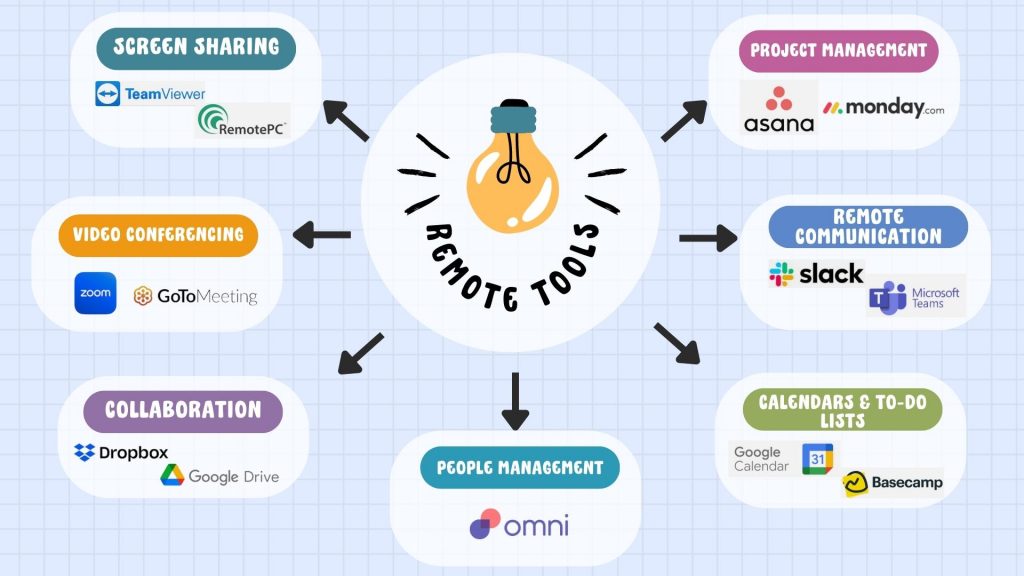
2. Train your employees
No matter the remote team communication tool you decide to utilize, some training will be necessary to get the most out of the tool. Most communication tools will provide instructions and guides that allow your team to learn how to best leverage the communication capabilities. Be sure to provide adequate training for your remote teams.
You can also add policies on how these rules are applied. For example, you can decide how to share files and tools with people outside your company by using secure passwords.
3. Create a remote office culture
The informal communication that takes place in-office is a strong contributor to building the camaraderie that drives company culture. Because remote team communication does not lend itself to this type of chance encounter, it’s essential that you create opportunities for remote teams to get to know one another on a personal level, which requires a bit more intentionality than in-person teams.
Try some of these tips to promote a remote office culture:
- Set up informal communication channels for opportunities to connect. Channels can be used for fun communication such as sharing memes, chatting about weekend plans, or sharing pet pictures.
- Create a consistent meeting schedule. 1-on-1 meetings are a great way to build a rapport with your direct reports. Schedule a recurring meeting to catch up on both work-related projects as well as general personal chat.
- Make time for team-building activities. Even fully remote teams have the opportunity to connect and build relationships. Opt for a monthly or quarterly remote team-building activity such as virtual trivia to infuse some fun collaboration into your culture.
4. Strive for inclusion
When team members are spread out, it’s easy to get into a “you and us” mentality. Remote teams can feel isolated and left out if you’re not diligent, especially if the manager is mostly onsite working with the rest of the team.
Making each team member feel valued and involved is important for productivity and teamwork. Try out these strategies to create an inclusive working environment for hybrid-teams.
- Leverage meeting tools that make it easy for remote team members to join and easily follow in-person meetings
- Consider your remote teams when creating experiences that are in-office. For example: if you host an in-person team lunch, be sure to offer paid lunch to your remote workers as well to ensure they also enjoy the benefit
- Regularly touch-base and update remote team members on any information that is shared informally in the office, that they may otherwise not have access to.
5. Establish a communication policy
Developing guidelines for remote team communication can improve the effectiveness of remote team leadership. You can do this by setting expectations such as what information gets conveyed over which channel, or which meetings require employees to be on camera.
By setting clear expectations, employees can easily participate in a way that is beneficial for the whole team.
6. Prioritize mental health and well-being
Remote work has done wonders for employment opportunities and flexibility, but it’s also blurred the lines between the personal and professional for many remote teams. Because many remote teams work from home, it can be difficult to switch-off after a day of work. Employee’s need the support and guidance of leadership to encourage them to prioritize their well-being in a remote environment.
Regularly encourage and communicate the expectation of unplugging for remote employees. This is done both through verbal communication and leading by example. Here are a few ways you can promote mental health and well-being to your teams, and improve remote team communication as a result.
- Refrain from sending messages to employees during non-working hours. If you happen to be working during off-hours, schedule for your message to go out during regular office hours.
- Offer the option to meet with cameras off on occasion.
- Promote and encourage employees to utilize their healthcare benefits, and allow them the flexibility to take the time off to actually use them.

How to Build a Remote Communication Culture: The Dos and Don’ts
Now that you’ve learned some tips on how to communicate with your remote team, the infographic below will discuss some of the more common but important practices that will help support effective communication over time.
| Do’s |
| Find ways to build personal connections. Internal messaging tools are very useful for this |
| Practice empathy when dealing with team members |
| Send messages focused on specific topics rather than emails with all the information. This makes it easier to follow up |
| Minimize communication and schedule quiet times when team members have time to work. One way to do this is by communicating in bursts. Asynchronous communication methods are useful here |
| Assign messages to appropriate channels |
| Create informal channels for team members to celebrate victories, joke, and relax |
| Establish communication norms. You can create a communication guide manual that dictates what types of messages go where and what terms can be used to filter importance |
| Don’ts | What you should do instead |
| Don’t micromanage | Use project management and to-do list apps to categorize work, set expectations, and delegate work to team members. |
| Don’t mistake summarizing your message with effective communication | If you keep sentences short or use words sparingly, you run the risk of being misunderstood. Instead, find a balance between clarity and being brief. |
| Don’t overwhelm team members with constant communication | This is especially true if you are exchanging the same message across multiple channels. Determine your communication needs and focus on the most effective medium. |
| Don’t confuse constant communication with effectiveness | If members are constantly replying to messages, they may be spending very little time on the project. |
| Don’t send meaningless messages | All communication should have a purpose, except in chat rooms for fun. |
| Don’t ghost your teammates | If you can’t open the message and reply, send a short message so you can confirm receipt and edit the content. |
| Don’t forget to adhere to the meeting duration | Be mindful of everyone’s time. If you are presenting, keep it straight to the point. Set a timer to keep track of time and some buffers for questions. |
Better Manage Remote Teams with Omni
Remote teams are here to stay, and with the right tools, tactics, and mindset in place, leaders can maintain a culture that promotes strong remote team communication and engagement.
With Omni, managers can easily manage employee profiles, manage schedules, schedule and conduct performance reviews, and gather unique, actionable insights on employee performance all in one platform. Omni makes it simple to support and engage remote employees to you can drive business growth.
Chat with our team to learn more about how Omni can help you manage your remote teams with ease.


