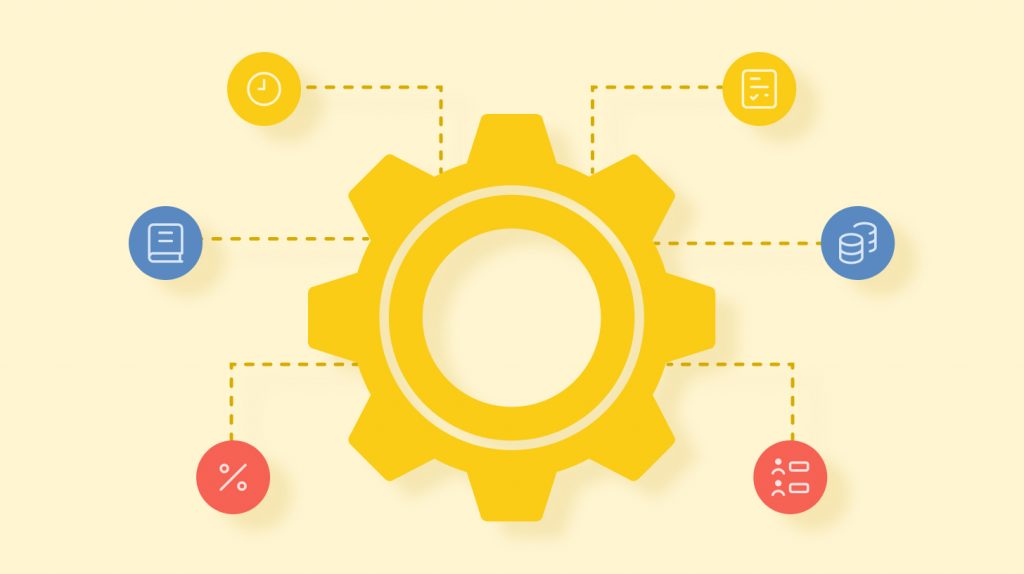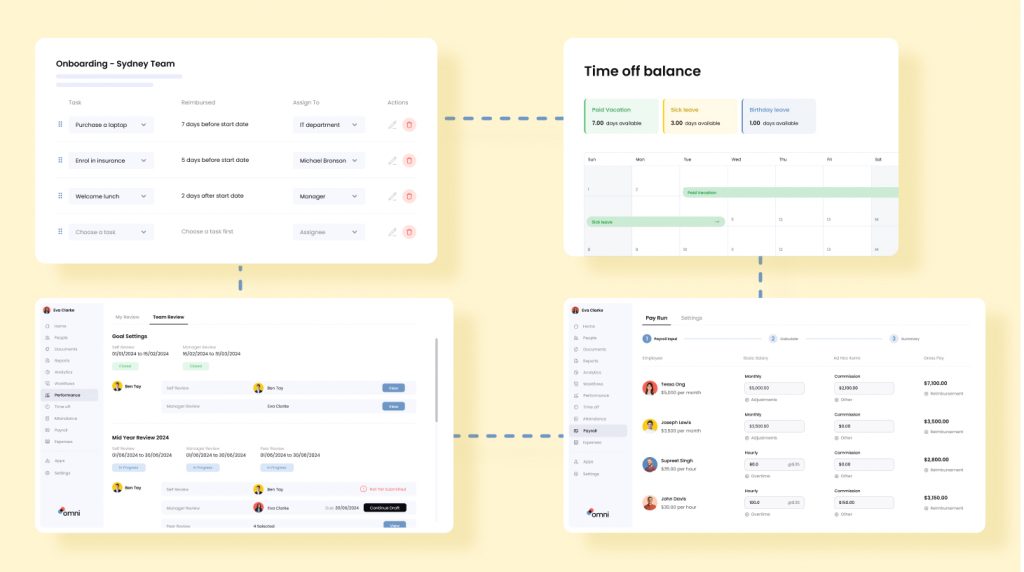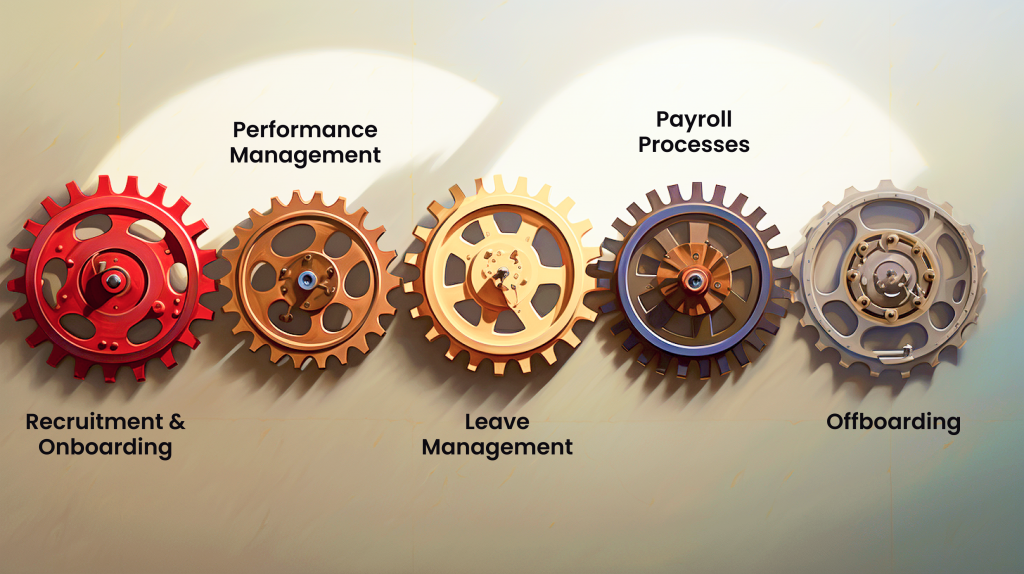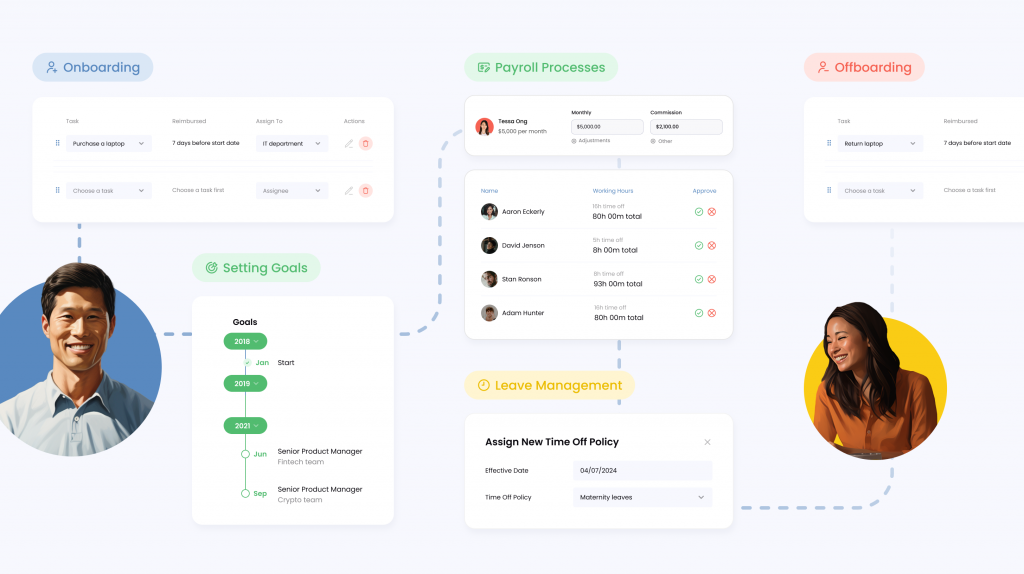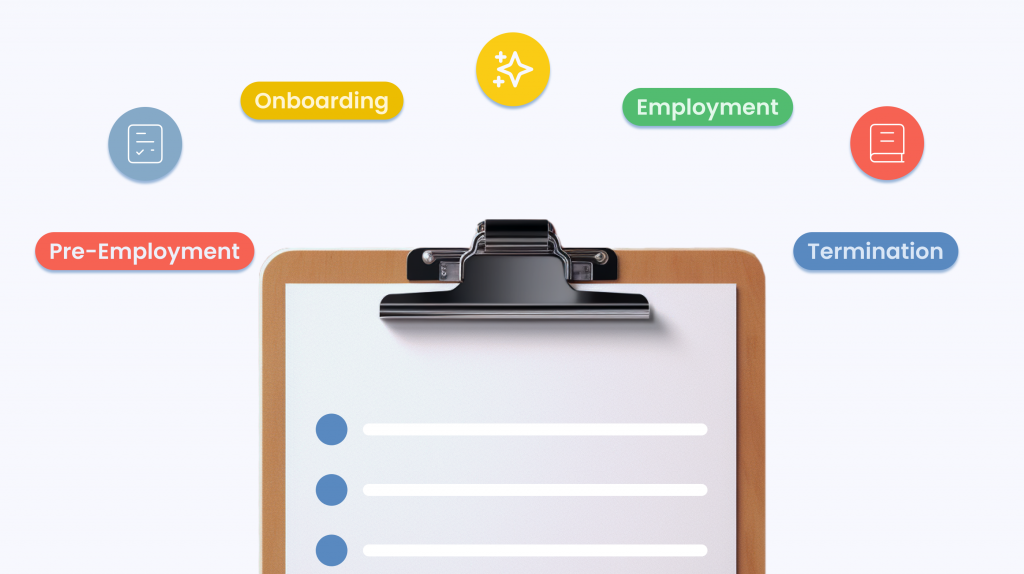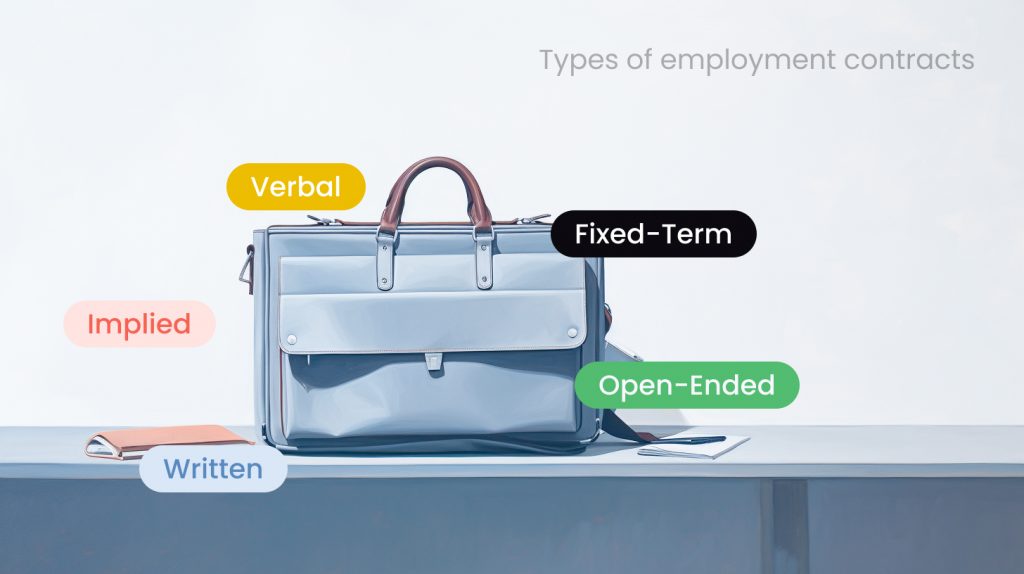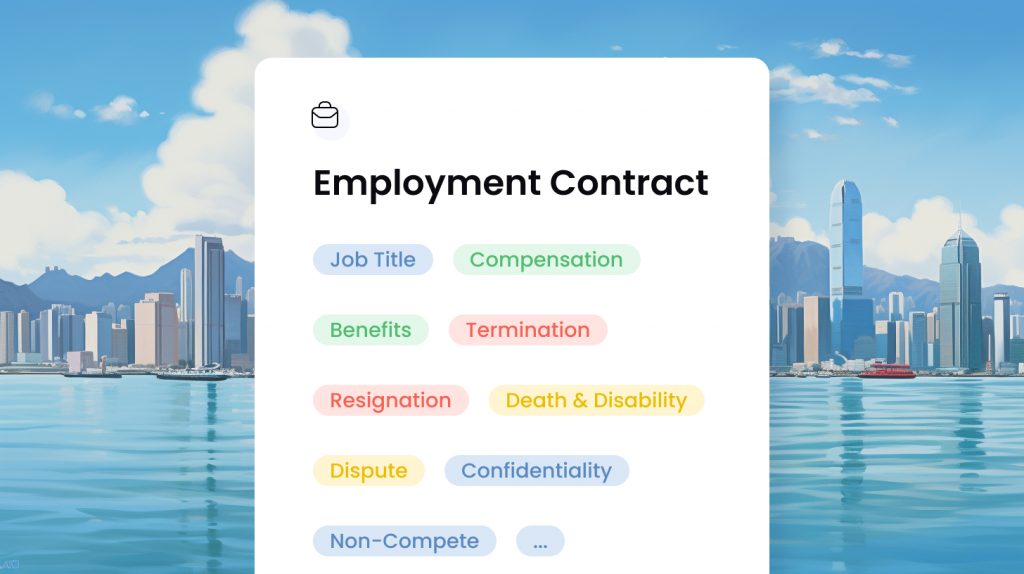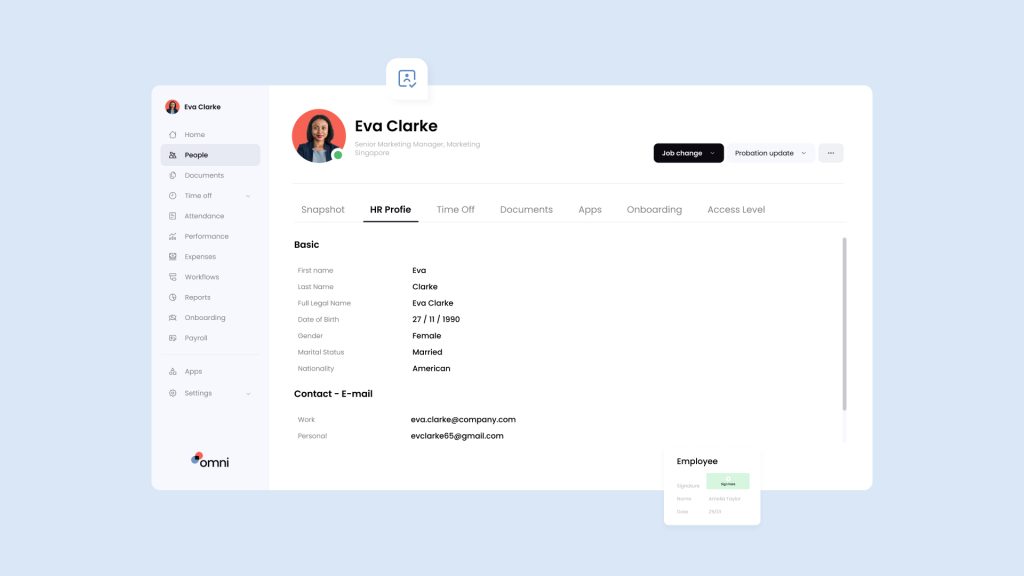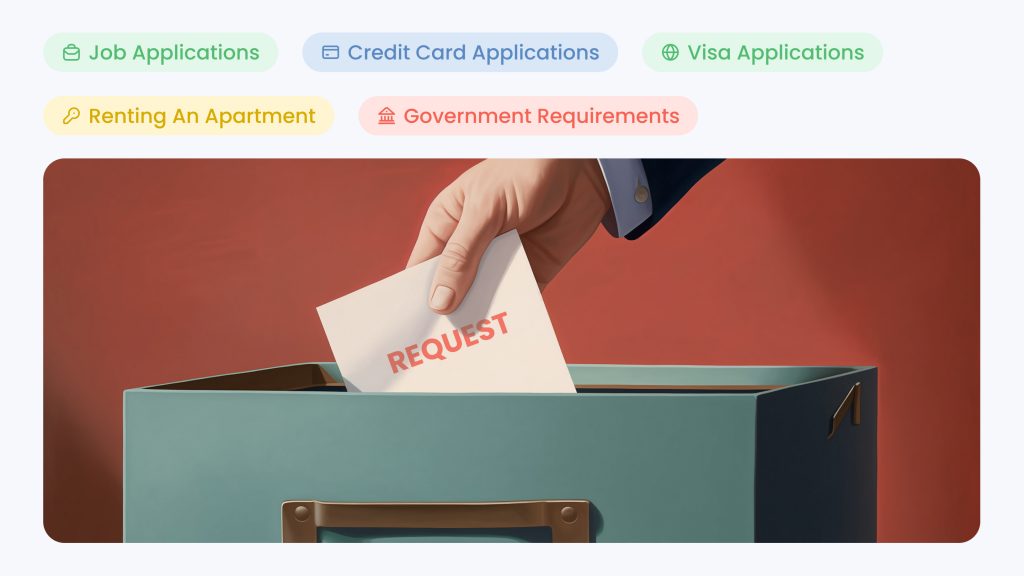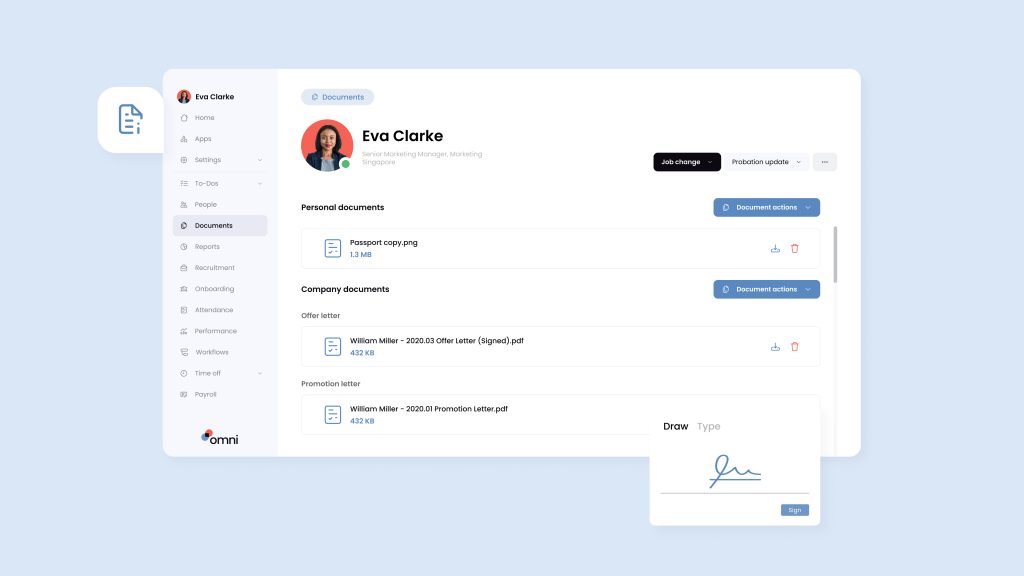According to the Work Market 2020 Insight report, 70% of business leaders spend 45 minutes to three hours of an 8-hour workday on repetitive tasks. This is no surprise as every organization has its own set of workflows, which can be time-consuming and prone to error. However, intelligent workflow automation can change this narrative.
Workflow automation enhances accuracy, boosts efficiency, and saves time and energy so you and your employees can focus on higher-value tasks. This guide explores digital workflow automation, showing you how to set up an automated process for work-related tasks with examples.
What is workflow automation?
It’s a process that involves using software to streamline and automate manual tasks in an organization. The digital workflow automation creates a process where tasks are completed automatically with little or no human intervention.
A workflow is usually part of a larger business process. When automated, it helps businesses increase efficiency, reduce errors, save time and money. Furthermore, it simplifies the work process.
Digital workflow automation allows you to create efficient and easy-to-follow steps for the processes that keep your business running. Examples include sending marketing emails, managing calendar events, tracking brand mentions, managing invoices, lead follow-ups, and more.
Automating these activities ensures information gets to the right people at the right time while fostering the smooth achievement of business goals.
What are the advantages of intelligent workflow automation?
As per the 2023 State of Process Orchestration report, 91% of respondents intend to invest more in process automation within the next 24 months. This is expected as intelligent workflow automation brings about a plethora of benefits including:
Reduce manual work and errors
A workflow automation system ditches manual processes like time-consuming paperwork, calculations, and data entry. These activities are prone to errors and can easily get misplaced.
However, automation ensures accuracy and uniformity in operations, leading to better results and fewer mistakes. Furthermore, it cuts down the time spent on repetitive tasks, saves you the cost of paper supplies and other administrative expenses, and secures data while making it easy to monitor.
Streamline communication and processes
Many digital workflow automation systems integrate communication tools like emails, Slack, Microsoft Teams, and more. This helps handle repetitive tasks by ensuring information flows seamlessly across an organization’s departments.
For instance, it automatically assigns and distributes tasks to appropriate team members and sends real-time notifications when tasks are assigned, completed, or need attention. This ensures each task is executed without manual intervention while eliminating delays and confusion regarding duties.
Improve compliance
Digital workflow automation sets a standard for procedures across your company by providing a clear record of activities. This ensures employees perform tasks according to predefined guidelines, industry standards, and regulations.
Reduce stress and burnout
According to the Deloitte Global 2022 survey, 43% of Millennials and 44% of Gen Z employees have recently left a job due to burnout. Intense workloads are one cause of stress and burnout among employees.
However, an intelligent workflow automation system reduces the time and energy spent on tedious tasks. When employees know they have software to handle large volumes of work, they’ll feel less stressed and more motivated to work. Ultimately, this creates a positive work environment that encourages employees to stay productive and loyal, thus reducing attrition rates.
Read next: How to Use Data to Better Understand Attrition and Retention
Improve collaboration and resource allocation
Digital workflow automation tools often include features such as easy communication and feedback, collaborative editing, document sharing, and project management. This helps team members efficiently access and monitor projects, work together, and update one another on assigned tasks all in one place.
Setting Up a Digital Workflow Automation System

1. Identify processes to automate
Not every task requires automation. Some can run efficiently without the risk of human error. Hence, it’s crucial to identify the activities that require this investment. The general rule of thumb is to automate repetitive, error-prone, cost-extensive, and simple tasks that can be made more productive. This may include onboarding process, customer inquiry responses, and invoice processing.
2. Choose a workflow automation tool that works for you
Research and pick a digital workflow automation tool that fits your business needs. When choosing, consider cost, user-friendliness, seamless integration, security, capacity, and other vital factors.
Depending on your needs, there are different automation tools to choose from. As an HR manager, your best bet is HR software. These tools help streamline workflows, improve efficiency, and optimize the employee lifecycle, from recruitment to retirement.
Learn more: HR Automation: Your Guide to Functions, Benefits, and Implementation
3. Design your workflows
For a smooth experience, create a visual representation or a detailed report of your workflow process that defines tasks and the series of steps from start to finish.
This report helps employees easily understand and implement the workflow while showing what will be automated and the expected results. They also serve as a guide to spot automation errors and a blueprint for future automation needs.
For example, create a map or flowchart for employee onboarding, indicating specific steps such as document submission, scheduling meetings, and granting app access.
4. Implement and test thoroughly
Test your automated workflow to ensure the result meets expectations and fix any bottlenecks, data breaches, or other issues that can impede a smooth process.
For example, test the onboarding process with dummy data to ensure all steps are correct and necessary information disseminated.
Once everything is good to go, introduce the tool to your team. Provide relevant training so employees can better understand the steps and are confident enough to execute them.
5. Monitor and refine your system
Once your digital workflow automation is up and running, monitor and optimize the process regularly. This is to ensure the workflow automation remains accurate, efficient, and productive. From time to time, check for bugs, assess completion times, and identify areas of improvement through employee feedback.
10 Workflow Automation Examples For HR Teams
Document workflow
HR teams often work with numerous documents, from offer letters to employment contracts. This paperwork requires signing and safe storage. Some of them include:
Contract approvals
A digital workflow streamlines the entire process from contract creation to final approval. First, identify who needs to review and approve the contracts. Then, use the appropriate software that facilitates digital signatures and automates notifications and reminders for involved parties.
Onboarding paperwork
Use automated workflows to allow new hires to complete and sign paperwork electronically. This ensures a consistent employee onboarding process, thus reducing stress.
Expense report processing
The expense report workflow process typically involves submission, review, approval, reimbursement, and record-keeping. Use automation to make it easier for employees to submit, monitor, and analyze expenses. This tool should be easy to use and integrate with existing accounting and payroll systems.
HR workflow automation
Automated job posting and candidate screening
Automated recruitment workflows often begin with posting job openings on LinkedIn, Indeed, and Glassdoor. Then, collect applicants’ information and screen resumes via an applicant tracking system (ATS). The workflow should then send automated emails to inform candidates about their application status, including online assessments if necessary.
Once the candidate is screened and hired, it should then transition into the onboarding workflow as per above.
Read more: Which Employee Onboarding Software is Right for Your Team?
Leave request and approval
Every employee will request paid time off at your company. An HR workflow automation system makes the request and approval process easier.
The tool replaces the monotonous email exchanges traditionally required for leave requests. It also centralizes data for easy access and integrates with the team’s calendar to reflect an employee’s absence.
Performance review reminders
HR software allows you to create employee evaluation questionnaires, which employees and managers can fill out and submit digitally at their convenience. It also sends reminders to employees to complete their self-evaluation and document results. This helps review performance effectively without micromanaging your team.
Payroll processing
HR teams can automate payroll processing by using software that collects employee timesheet data, calculates wages alongside taxes, and generates payslips in compliance with labor laws. These tools also help track organizational changes, new hires, resignations, employee promotions, and inform relevant stakeholders about necessary changes.
Employee satisfaction surveys
Determine the areas to measure employee satisfaction. It could be overall job satisfaction, company culture, work environment, leadership, or employee financial wellness.
Use a survey tool to create a questionnaire and send invitations via email or internal communication platforms. Determine how often employees will receive this survey and schedule distribution and reminders.
Time and attendance tracking
HR intelligent workflow automation shuns paper timesheets and manual entries and adopts mobile apps where employees clock in and out. This digital workflow automation system also reports work hours including overtime and minimizes the risk of inaccurate attendance tracking. Ultimately, it promotes a fair and reliable timekeeping system.
Benefits enrollment
Use automation tools to configure benefits, determine eligibility benefits, and enable employee self-service. They typically import employee data from existing HRIS, send timely notifications on the enrolment processes to employees, and allow employees to review and choose benefits.
Also, these tools seamlessly integrate data from payroll systems, so when employees select their benefits, the system automatically deducts contributions to ensure compliance and eliminate errors.
Benefits of Using an HR Workflow Automation Software
HR software offers these perks to every organization:
Data-driven insights
Automation saves time that would have been spent collecting data from different sources. It spots trends and areas of improvement, and helps you make informed decisions in a couple of clicks. It allows HR teams to gain real-time insights into the workforce, see how decisions affect business outputs and adjust accordingly.
For instance, you can gather, organize, and analyze data from various tools within one unified system. It also creates automated reports you can easily share with team leads and managers for strategic decision-making.
Enhanced employee engagement
Using automation software means employees are freed from performing mundane, repetitive tasks. This seamless, convenient, and user-friendly experience empowers employees to be on top of their tasks with little or no input from HR teams. It keeps employees engaged and boosts job satisfaction.
Relevant reading: 20 Strategic Employee Engagement Survey Questions
Reduced risks and improved compliance
Automation ensures your company complies with employment laws and tax regulations. How? It provides access to accurate employee benefits, creates contracts compliant with local regulations, and offers proper documentation and recordkeeping. All these work together to avoid breaking labor laws, which can hamper business growth.
Simplify Workflow Automation with Omni

Omni frees HR teams from administrative cycles by offering workflow automation for the entire end-to-end employee lifecycle — from recruitment and onboarding to employee engagement and payroll — allowing you to redirect your time to strategic work that drives business growth.
Powering Asia’s fastest-growing, modern companies, Omni scales alongside your company so you can customize and leverage the system to meet your business exactly where you are — as well as where you’re going.
With a full suite of modules to support every aspect of your business, Omni’s platform offers an intuitive and fully customizable platform that integrates with your team’s favorite tools for a seamless and timely adoption.