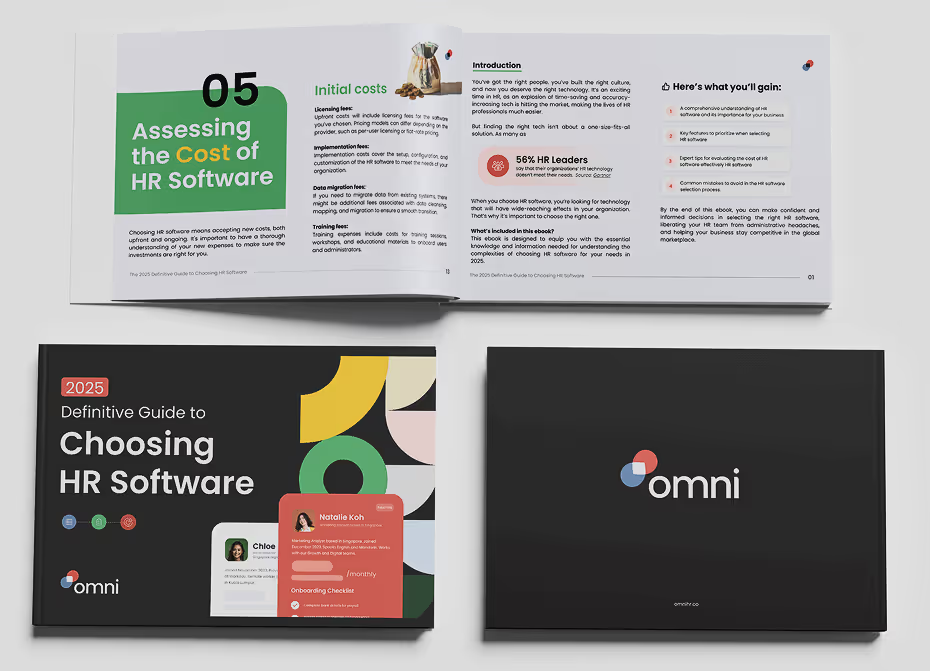Digitize Expense Management
Omni brings clarity and control to your expense management, providing a centralized hub for tracking employee expenses in one place.


Here’s how Omni simplifies
your expense management




Expense management made simple
Flexible expense policies setup
Customize expense policies and assign them to the corresponding teams or individual employees.


Design your own expense forms
Need to collect information such as cost center or project name when submitting expenses? You can easily customize the expense forms to fit exactly your company’s requirements.
Customizable expense approval rules
Customize approval workflows based on your organization needs for efficient expense approvals.


Submit expenses on the go
Submit and approve expenses anytime anywhere via our mobile app. Capture receipts and supporting documents instantly with a simple snap on your phone.
Easy expense tracking
Analyze and track overall expenses, department-wise spending, and individual employee expenditures.


Integrate with payroll
Seamlessly integrate approved expenses in the payroll cycle to ensure accurate reimbursement and accounting for expenses.
You can configure the expense policies assignment, specify expense rules, and configure approval flows to fit your organization’s requirements.
Yes, you can submit expenses of over 100 currencies in our system. Our system can convert them to your home currency for easy tracking.
Absolutely! Our system tracks expense submission and can generate reports to show the spending by individual employees, departments, projects, or organization-wide.
Yes, we have a flexible permission setup. Users with the right permission can submit expenses on behalf of other employees. This helps facilitate the submission of expenses by HR managers or personal assistants.
Yes, you may customize the expense submission form to contain info you need. It can accommodate project ID, clients, cost centers, or any other fields you build in the system. When users submit expenses, the information is captured and can be tracked inside the reports generated.
Supercharge your
people operations