Streamline Processes with Smart Automation
HR tasks shouldn’t feel like a never-ending paper chase. Omni automates your admin work, so you can focus on more strategic tasks.


Here’s how Omni automates
your
onboarding workflow




Save time from HR processes
Customize tasks and workflows
Build your own template of workflows and task sequences.
Omni automates sending out tasks to your team and tracks everyone’s completion progress.


Streamlined information and document collections
Save time and improve accuracy. Get employees to upload and input their employee data directly in Omni.
Digitized document sending and signing
Create smart document templates using Omni’s built-in document editor, and send it directly to employees without needing to manually edit the content each time.


Real-time progress tracking
Monitor workflow completion in real-time. Trigger reminders to employees to complete outstanding tasks.
Integrate with Slack & Microsoft Teams
Receive task notifications and reminders via Slack & Microsoft Teams directly.

The employee database is a central repository for all your employee information. It streamlines HR processes, making data management efficient and secure.
Absolutely. Omni HR is ISO 27001 certified. We use AES-256 encryption (the same protocol that banks used) for storing data at rest and in-transit.
Absolutely, our system is built to be extremely flexible. You can easily customize and add fields to capture specific employee information that aligns with your organization's requirements.
Yes, our system maintains an audit trail, allowing you to track changes made to employee records, ensuring compliance with data protection regulations.
Yes, you can import data in bulk into the database. Assisted by our implementation team for free.
You can set role-based access controls, allowing you to define who can view, edit, or manage employee data within your organization.
Supercharge your
people operations


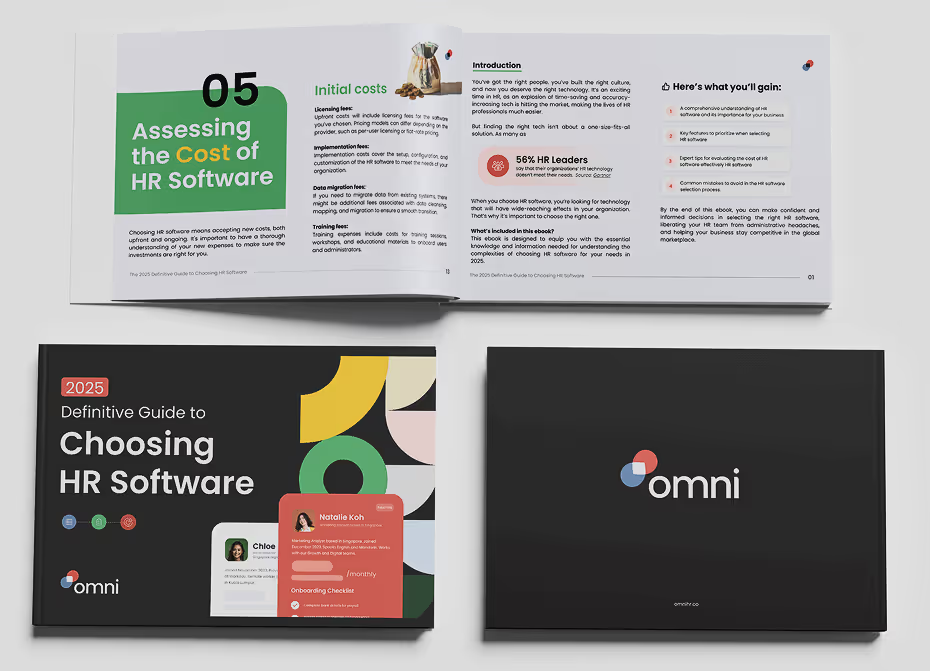





.svg)

