Summary. Securing leadership buy-in often proves challenging when pitching HR software, especially when executives focus on cost over long-term value. Manual HR processes drain productivity, increase compliance risks, and frustrate employees—yet their impact may not be obvious to the C-suite. To win support, HR teams must clearly connect these inefficiencies to tangible business outcomes like cost savings, retention, and ROI. HR automation tools like Omni streamline everything from talent acquisition and onboarding to compliance and engagement. By preparing a data-driven, stakeholder-specific pitch and quantifying ROI, HR leaders can confidently navigate objections and secure buy-in when pitching HR software.
Struggling to get leadership buy-in for your HR software? You’re not alone. Manual HR processes are costing businesses more than just time. They’re draining productivity, increasing compliance risk, and causing frustration for your teams.
You already know that HR automation can transform your workflows and unlock strategic advantages not only for HR departments but across your organization. But many CEOs and leadership teams are disconnected from the benefits and necessities of HR software.
To secure buy-in, you need to speak their language. A well-structured approach that effectively communicates the benefits, value, and potential return on investment (ROI) of implementing HR automation can make pitching HR software easier.
In this guide, we’re breaking down exactly how to go about pitching HR software like Omni to win leadership support with proven ROI.
Why Leadership Buy-In is a Common Roadblock
HR professionals oversee the end-to-end employee lifecycle and understand that automation can save them hours each week. However, this may not be the case for upper management.
Let’s be realistic, your CEO is unlikely to use HR software as often as your HR team, yet their buy-in to changing your HR tech stack is critical. Leadership may only see cost, complexity, and disruption if you’re pitching HR software without an effective plan.
To move forward, you need to draw the line between HR inefficiencies you’re struggling with and tangible business outcomes like cost savings, employee retention, and compliance, and demonstrate how a solution like Omni can help support these goals.
Step 1: Preparing for Pitching HR Software
As mentioned, if you’re going to be successful in pitching HR software to your higher-ups, you’re going to need to prepare. Let’s break down the preparation process for pitching HR software.
Understand the needs and pain points before pitching HR software
Before approaching leadership, it’s crucial to have a deep understanding of your organization's HR needs and pain points. Identify areas where your current HR processes can be improved and determine exactly how HR software can address those challenges. Consider aspects such as talent acquisition, onboarding process, performance management, employee engagement, training, and compliance.
Common benefits of HR automation
Let’s look at some specific benefits of HR automation to get you started.
Talent acquisition
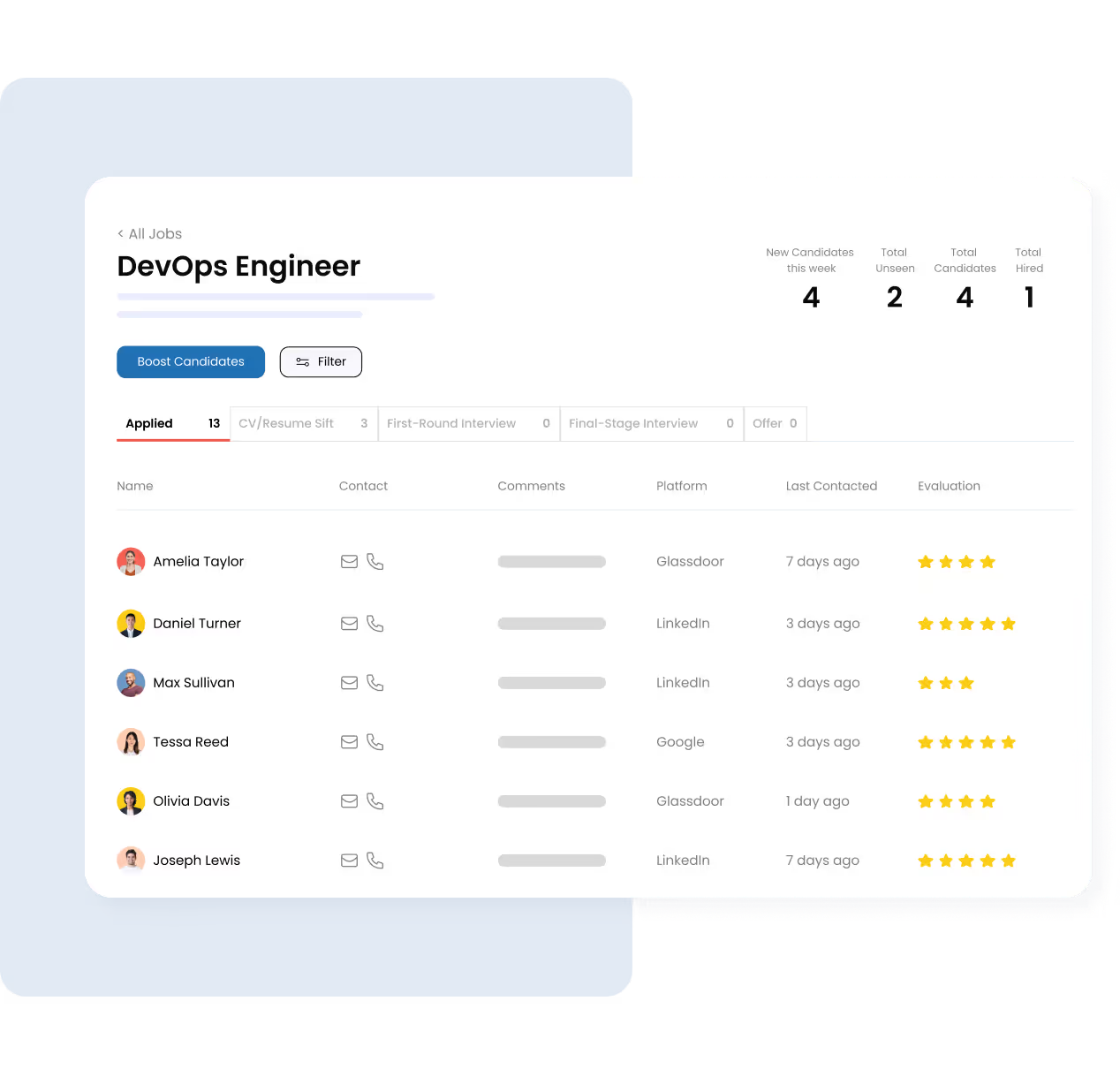
HR automation software like Omni helps streamline talent acquisition efforts by compiling and scanning resumes to aid in the initial screening process. With application tracking systems (ATS), HR can easily manage incoming inquiries and engage with prospects in one platform, helping source the best talent for the role.
Onboarding

Onboarding is a huge driver of employee engagement. HR software brings consistency and efficiency to the onboarding process with customizable templates, automated training progress trackers, and robust employee profiles to easily integrate new hires into the organization’s various workstreams.
Performance management

Performance management system software utilizes HR automation to facilitate goal setting, performance reviews, feedback and communication, and tapping into performance metrics and analytics, helping HR and management drive performance and nurture employee growth.
Employee engagement

HR software supports consistent and in-depth onboarding programs and highly targeted performance reviews, which helps drive engagement among employees. With additional tools like employee self-service, which help employees better utilize their benefits such as paid time off, employees are empowered to manage the benefits that are effective engagement and retention tools for your organization.
Training and compliance
HR software allows HR and managers to closely monitor training programs as well as send automated reminders to ensure training is completed in a timely manner, helping ensure compliance. Data collection and analytics help ensure payroll is run accurately, and sophisticated data privacy keeps organizations compliant with current regulations.
Step 2: Research and Select the Right HR Software
Conduct thorough research before pitching HR software to identify program solutions that align with your organization's specific needs and objectives. Consider factors such as functionality, scalability, user-friendliness, integration capabilities, data security, cost, and customer support. Prepare a shortlist of a few software options that best meet these criteria to present to leadership.
Additional reading: HR Software Features: A Comprehensive Guide
Quick guide to choosing the right solution for pitching HR software
- Ensure the software has all of the features you’re looking for.
- Evaluate data security measures and customer support.
- Request demos and trials to experience the software firsthand.
- Check for compatibility with existing systems and ease of implementation.
- Consider the software's cost and potential return on investment.
- Seek recommendations and reviews from trusted sources.
Read more: How to Choose the Right HR Software for Your Business
Quantify the benefits
To ensure effectiveness in pitching HR software to your leadership team, quantify the benefits it can offer. Focus on the potential ROI, time and cost savings, improved productivity, enhanced data accuracy, increased employee engagement, reduced turnover, and streamlined compliance processes. Use statistics, case studies, and HR benchmarks to support your claims.
Omni tip: When scheduling a demo with prospective HR software, prepare a list of questions that will reveal these data points to help you gather the necessary information to quantify your benefits.
Craft a compelling pitch
To state the obvious, pitching HR software will require you to develop a persuasive pitch that highlights each of your shortlisted HR software's features and benefits. Keep the following elements in mind while crafting your pitch:
- Executive summary: Start with a concise overview of the HR software solution, emphasizing its potential impact on your organization.
- Problem statement: Clearly articulate the current challenges and pain points faced by your HR department, highlighting the consequences of inaction.
- Solution description: Present the HR software as the solution to these challenges, explaining how it addresses each pain point and supports HR process improvement.
- Benefits and ROI: Demonstrate the quantifiable benefits and ROI of implementing the HR software, emphasizing the positive impact on the bottom line.
- Implementation plan: Outline a high-level implementation plan that includes timelines, required resources, and potential risks or obstacles.
- Cost analysis: Present a cost breakdown that includes software licensing, implementation costs, ongoing support, and potential savings from process efficiencies.
- Demonstrations and testimonials: Whenever possible, provide live demonstrations of the software and include testimonials from other organizations that have successfully implemented it. For example, Omni’s customer case stories serve as a useful tool to demonstrate the real-life benefits of our software.
Learn more: How HR Platforms Deliver Tangible Business Impact
Step 3: Pitching HR Software to Leadership
Customize your pitch
Tailor your pitch to the specific needs and interests of each leadership stakeholder. Highlight the aspects that are most relevant to their role and address any concerns or objections they may have. For example, the CFO may be interested in cost savings, while the CEO may focus on strategic alignment and long-term benefits.
Anticipate and address objections
Anticipate potential objections or concerns and prepare well-reasoned responses. Common objections may include budget constraints, implementation complexity, data security, and resistance to change. Address these objections by providing relevant information, case studies, and testimonials that alleviate their concerns.
Understanding and calculating the ROI of HRIS helps demonstrate the tangible benefits of incorporating HR software like Omni into your organization's tech stack and will help you justify any related costs to leadership.
Follow-up and seek feedback after pitching HR software
After pitching HR software, follow up with your leadership team to gauge their level of interest and address any additional questions they may have. Be proactive in seeking feedback and refining your pitch based on their input.
Final checklist: Is your HR software pitch ready?
Use this checklist to ensure you’ve covered all the bases when you’re pitching HR software.
- Identified current HR pain points
- Estimated HRIS ROI using real numbers
- Connected HR goals to tangible business outcomes
- Built a concise and visually clear pitch deck
- Addressed key leadership objections
- Chosen a trusted HR software partner like Omni
Secure Leadership Buy-In and Start Automating with Omni
Getting leadership to sign off on HR software isn’t just about the tool. Pitching HR software starts with the right story, the right numbers, and the right software partner. It requires a comprehensive understanding of your organization's needs, a well-crafted pitch, and the ability to effectively communicate the benefits and ROI of the software.
By following this guide and tailoring your pitch to your specific stakeholders, you can increase the likelihood of successfully obtaining leadership buy-in for implementing HR software.
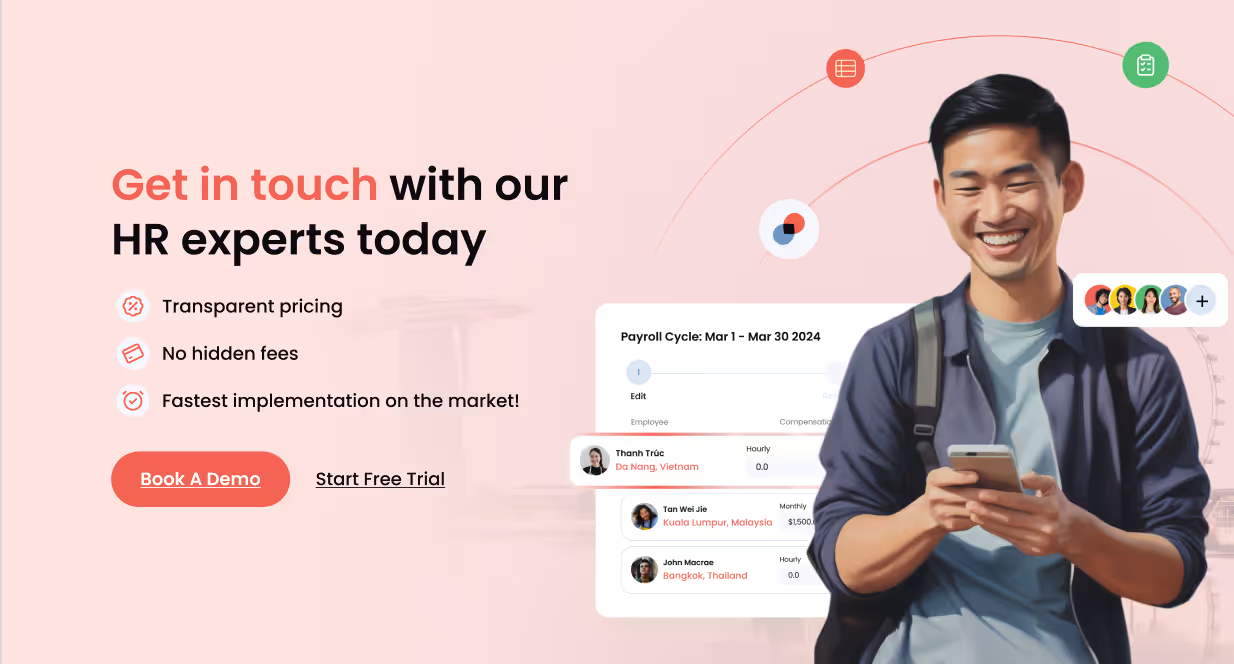
If you’re in the process of determining the right HR software for your organization, book your product tour with us today and learn how Omni can help automate your HR processes and drive business results.
Struggling to get leadership buy-in for your HR software? You’re not alone. Manual HR processes are costing businesses more than just time. They’re draining productivity, increasing compliance risk, and causing frustration for your teams.
You already know that HR automation can transform your workflows and unlock strategic advantages not only for HR departments but across your organization. But many CEOs and leadership teams are disconnected from the benefits and necessities of HR software.
To secure buy-in, you need to speak their language. A well-structured approach that effectively communicates the benefits, value, and potential return on investment (ROI) of implementing HR automation can make pitching HR software easier.
In this guide, we’re breaking down exactly how to go about pitching HR software like Omni to win leadership support with proven ROI.
Why Leadership Buy-In is a Common Roadblock
HR professionals oversee the end-to-end employee lifecycle and understand that automation can save them hours each week. However, this may not be the case for upper management.
Let’s be realistic, your CEO is unlikely to use HR software as often as your HR team, yet their buy-in to changing your HR tech stack is critical. Leadership may only see cost, complexity, and disruption if you’re pitching HR software without an effective plan.
To move forward, you need to draw the line between HR inefficiencies you’re struggling with and tangible business outcomes like cost savings, employee retention, and compliance, and demonstrate how a solution like Omni can help support these goals.
Step 1: Preparing for Pitching HR Software
As mentioned, if you’re going to be successful in pitching HR software to your higher-ups, you’re going to need to prepare. Let’s break down the preparation process for pitching HR software.
Understand the needs and pain points before pitching HR software
Before approaching leadership, it’s crucial to have a deep understanding of your organization's HR needs and pain points. Identify areas where your current HR processes can be improved and determine exactly how HR software can address those challenges. Consider aspects such as talent acquisition, onboarding process, performance management, employee engagement, training, and compliance.
Common benefits of HR automation
Let’s look at some specific benefits of HR automation to get you started.
Talent acquisition
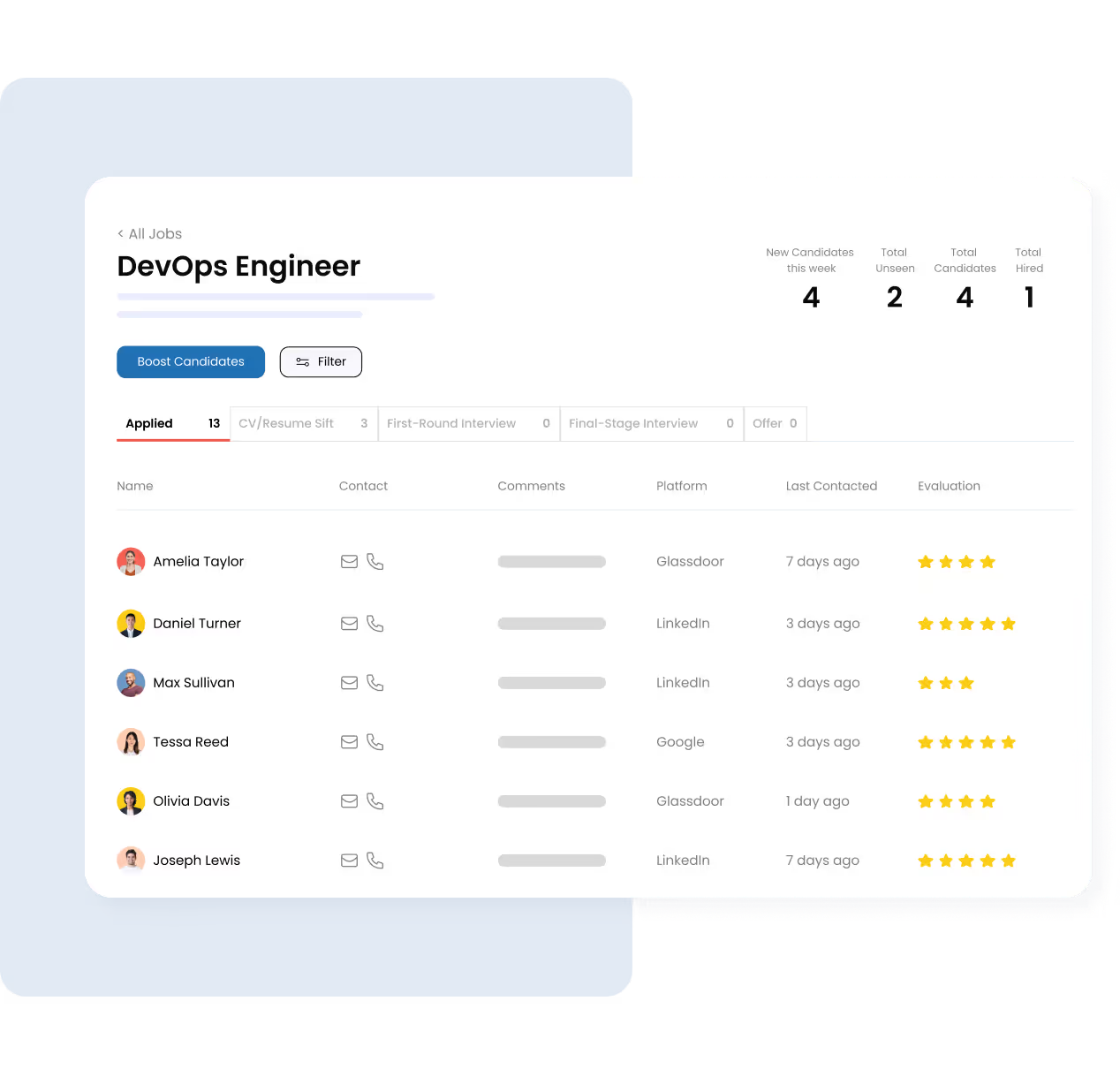
HR automation software like Omni helps streamline talent acquisition efforts by compiling and scanning resumes to aid in the initial screening process. With application tracking systems (ATS), HR can easily manage incoming inquiries and engage with prospects in one platform, helping source the best talent for the role.
Onboarding

Onboarding is a huge driver of employee engagement. HR software brings consistency and efficiency to the onboarding process with customizable templates, automated training progress trackers, and robust employee profiles to easily integrate new hires into the organization’s various workstreams.
Performance management

Performance management system software utilizes HR automation to facilitate goal setting, performance reviews, feedback and communication, and tapping into performance metrics and analytics, helping HR and management drive performance and nurture employee growth.
Employee engagement

HR software supports consistent and in-depth onboarding programs and highly targeted performance reviews, which helps drive engagement among employees. With additional tools like employee self-service, which help employees better utilize their benefits such as paid time off, employees are empowered to manage the benefits that are effective engagement and retention tools for your organization.
Training and compliance
HR software allows HR and managers to closely monitor training programs as well as send automated reminders to ensure training is completed in a timely manner, helping ensure compliance. Data collection and analytics help ensure payroll is run accurately, and sophisticated data privacy keeps organizations compliant with current regulations.
Step 2: Research and Select the Right HR Software
Conduct thorough research before pitching HR software to identify program solutions that align with your organization's specific needs and objectives. Consider factors such as functionality, scalability, user-friendliness, integration capabilities, data security, cost, and customer support. Prepare a shortlist of a few software options that best meet these criteria to present to leadership.
Additional reading: HR Software Features: A Comprehensive Guide
Quick guide to choosing the right solution for pitching HR software
- Ensure the software has all of the features you’re looking for.
- Evaluate data security measures and customer support.
- Request demos and trials to experience the software firsthand.
- Check for compatibility with existing systems and ease of implementation.
- Consider the software's cost and potential return on investment.
- Seek recommendations and reviews from trusted sources.
Read more: How to Choose the Right HR Software for Your Business
Quantify the benefits
To ensure effectiveness in pitching HR software to your leadership team, quantify the benefits it can offer. Focus on the potential ROI, time and cost savings, improved productivity, enhanced data accuracy, increased employee engagement, reduced turnover, and streamlined compliance processes. Use statistics, case studies, and HR benchmarks to support your claims.
Omni tip: When scheduling a demo with prospective HR software, prepare a list of questions that will reveal these data points to help you gather the necessary information to quantify your benefits.
Craft a compelling pitch
To state the obvious, pitching HR software will require you to develop a persuasive pitch that highlights each of your shortlisted HR software's features and benefits. Keep the following elements in mind while crafting your pitch:
- Executive summary: Start with a concise overview of the HR software solution, emphasizing its potential impact on your organization.
- Problem statement: Clearly articulate the current challenges and pain points faced by your HR department, highlighting the consequences of inaction.
- Solution description: Present the HR software as the solution to these challenges, explaining how it addresses each pain point and supports HR process improvement.
- Benefits and ROI: Demonstrate the quantifiable benefits and ROI of implementing the HR software, emphasizing the positive impact on the bottom line.
- Implementation plan: Outline a high-level implementation plan that includes timelines, required resources, and potential risks or obstacles.
- Cost analysis: Present a cost breakdown that includes software licensing, implementation costs, ongoing support, and potential savings from process efficiencies.
- Demonstrations and testimonials: Whenever possible, provide live demonstrations of the software and include testimonials from other organizations that have successfully implemented it. For example, Omni’s customer case stories serve as a useful tool to demonstrate the real-life benefits of our software.
Learn more: How HR Platforms Deliver Tangible Business Impact
Step 3: Pitching HR Software to Leadership
Customize your pitch
Tailor your pitch to the specific needs and interests of each leadership stakeholder. Highlight the aspects that are most relevant to their role and address any concerns or objections they may have. For example, the CFO may be interested in cost savings, while the CEO may focus on strategic alignment and long-term benefits.
Anticipate and address objections
Anticipate potential objections or concerns and prepare well-reasoned responses. Common objections may include budget constraints, implementation complexity, data security, and resistance to change. Address these objections by providing relevant information, case studies, and testimonials that alleviate their concerns.
Understanding and calculating the ROI of HRIS helps demonstrate the tangible benefits of incorporating HR software like Omni into your organization's tech stack and will help you justify any related costs to leadership.
Follow-up and seek feedback after pitching HR software
After pitching HR software, follow up with your leadership team to gauge their level of interest and address any additional questions they may have. Be proactive in seeking feedback and refining your pitch based on their input.
Final checklist: Is your HR software pitch ready?
Use this checklist to ensure you’ve covered all the bases when you’re pitching HR software.
- Identified current HR pain points
- Estimated HRIS ROI using real numbers
- Connected HR goals to tangible business outcomes
- Built a concise and visually clear pitch deck
- Addressed key leadership objections
- Chosen a trusted HR software partner like Omni
Secure Leadership Buy-In and Start Automating with Omni
Getting leadership to sign off on HR software isn’t just about the tool. Pitching HR software starts with the right story, the right numbers, and the right software partner. It requires a comprehensive understanding of your organization's needs, a well-crafted pitch, and the ability to effectively communicate the benefits and ROI of the software.
By following this guide and tailoring your pitch to your specific stakeholders, you can increase the likelihood of successfully obtaining leadership buy-in for implementing HR software.
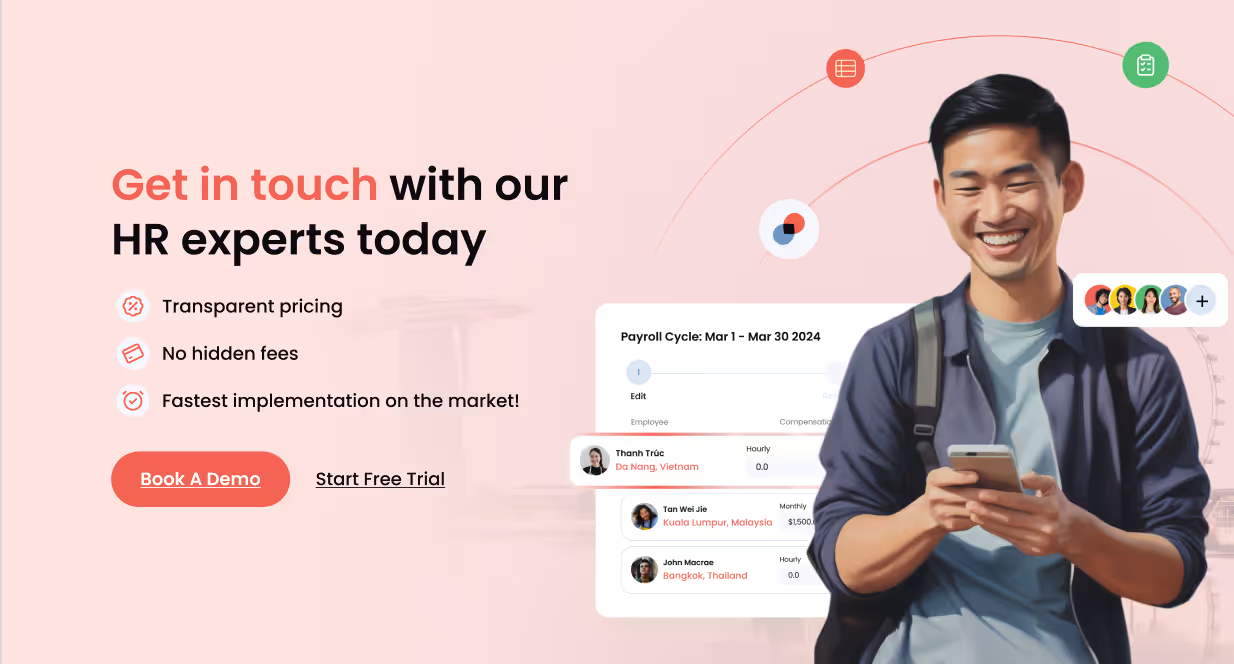
If you’re in the process of determining the right HR software for your organization, book your product tour with us today and learn how Omni can help automate your HR processes and drive business results.
Full HR & Payroll coverage for Philippines, Singapore, Malaysia, Hong Kong, and Indonesia. Each market has local support teams and built-in compliance features.
Starting at $3/employee/month for core features. Volume-based discounts are available for growing teams. Book a demo for custom pricing.
Enterprise-grade security with ISO 27001, GDPR certifications, and local data residency options.
4 weeks average. Includes free data migration, setup, and team training. No hidden fees.
Built specifically for Asia with local payroll processing, same-day support in Asia time zones, and 40% lower cost than global alternatives.




.avif)
.avif)


